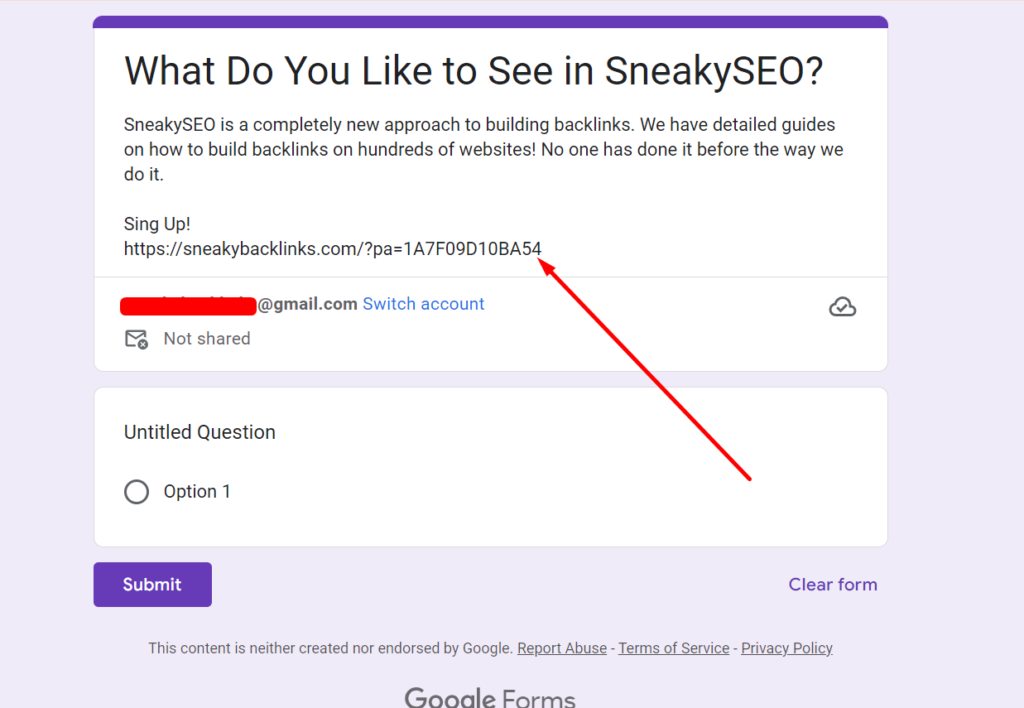Details
Website: https://docs.google.com/forms/
DA: 99
PA: 72
Do-Follow: YES
Example of the URL where the backlink can be found.
Instructions
Go to https://docs.google.com/forms/
Sign in with Gmail account or Sign up for a new Gmail account.
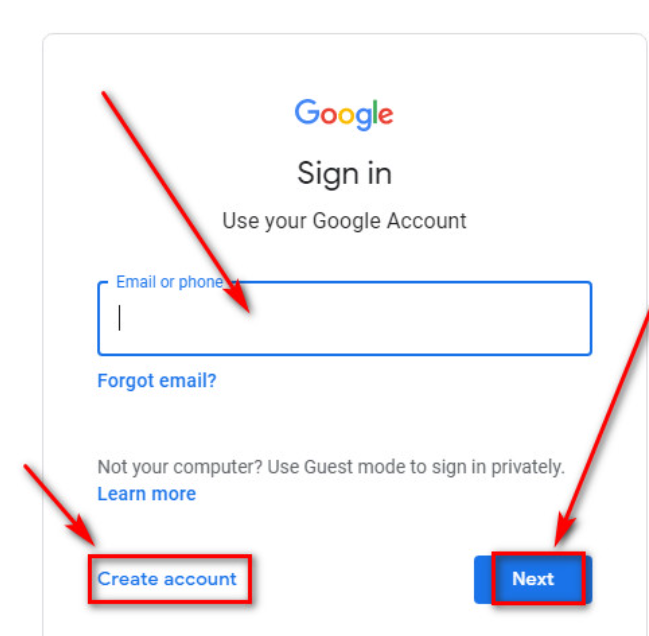
Click “+” blank form.
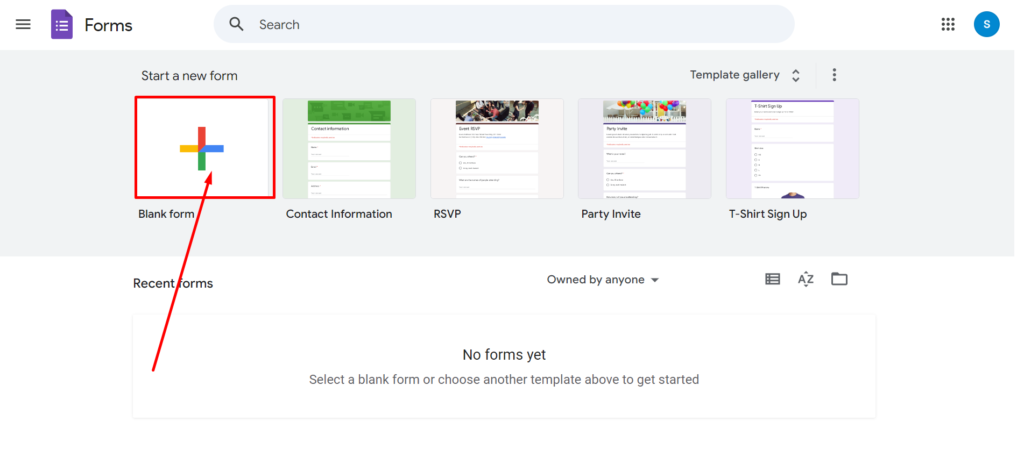
Add tile/question, description with links and click “Send”.
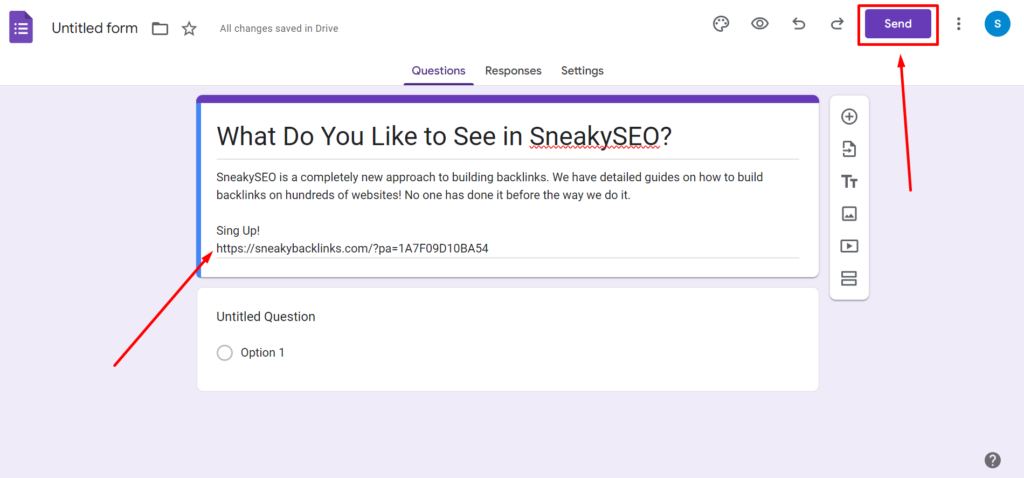
Click the link icon.
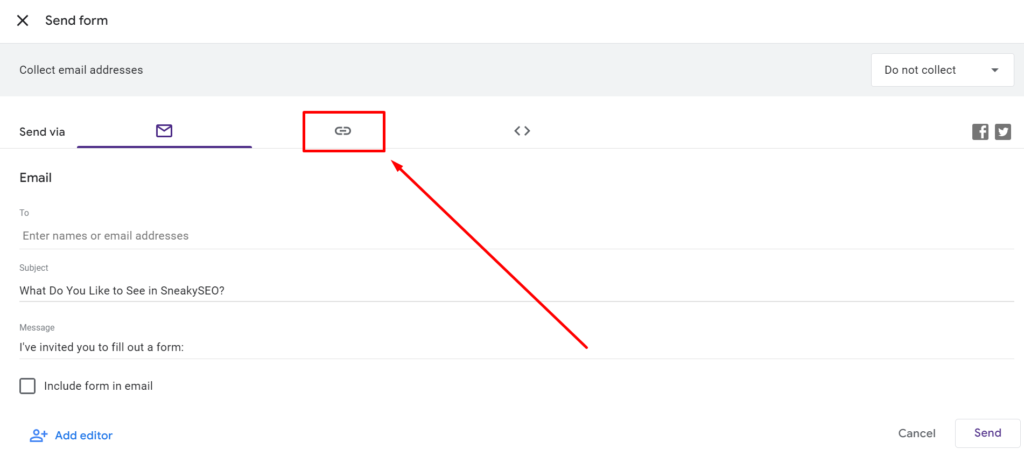
You will see the link for the form.
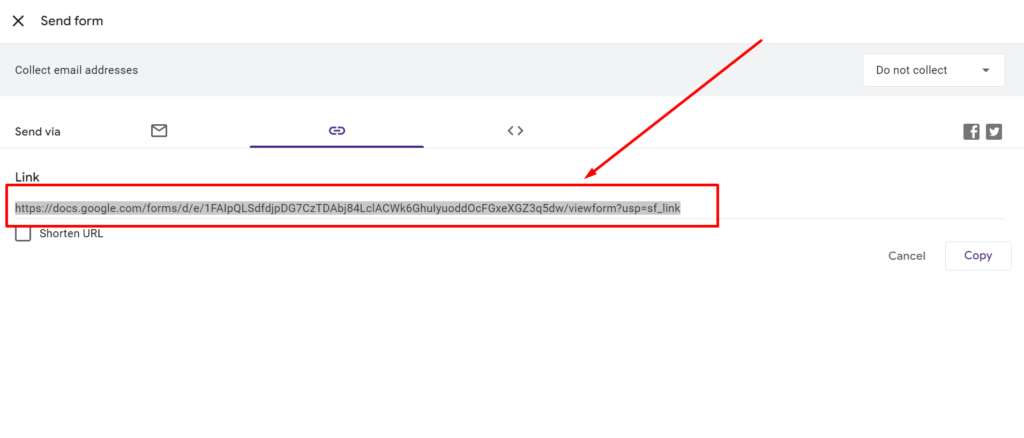
Here’s where the Backlink appears: