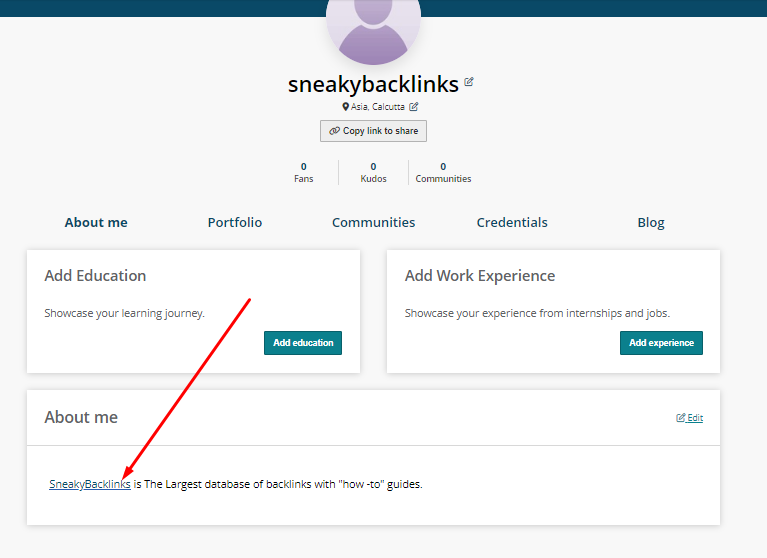Details
Website: https://www.openlearning.com
DA: 73
PA: 65
Do-Follow: YES
Example of the URL where the backlink can be found.
Instructions
Go to https://www.openlearning.com/accounts/login/?force=true&mode=signup
Add details and click “Get Started”.
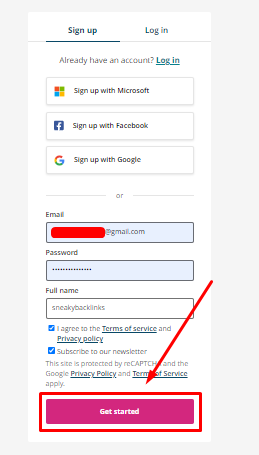
Open the email and click the verification link.
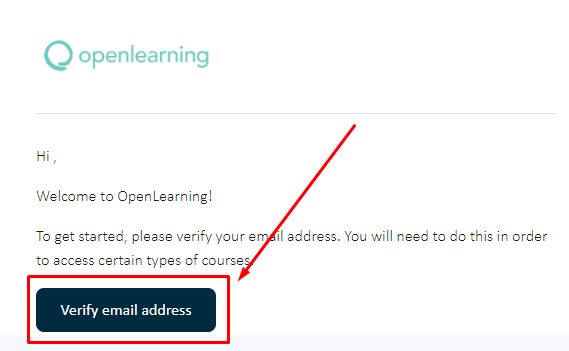
Click on “About me”.
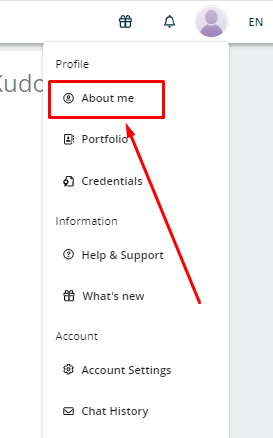
Click on “Edit” icon.
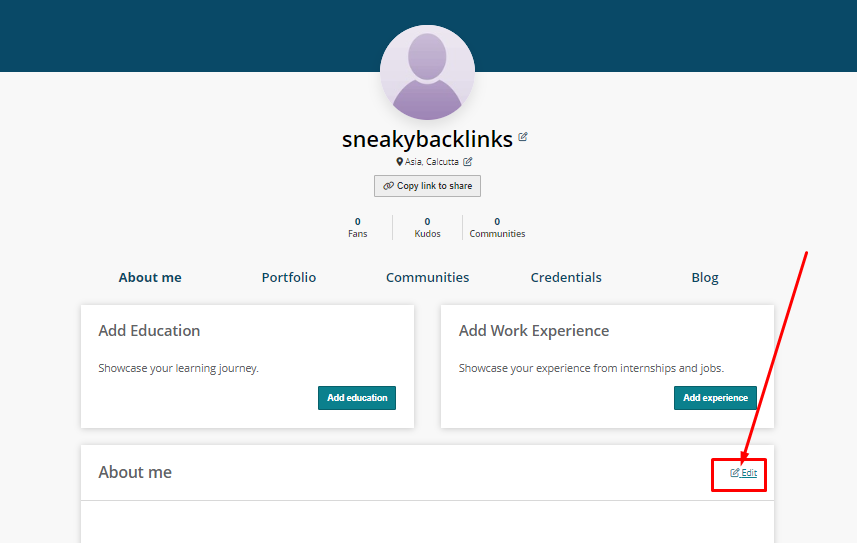
Add info hyperlink and click “Save Changes”.
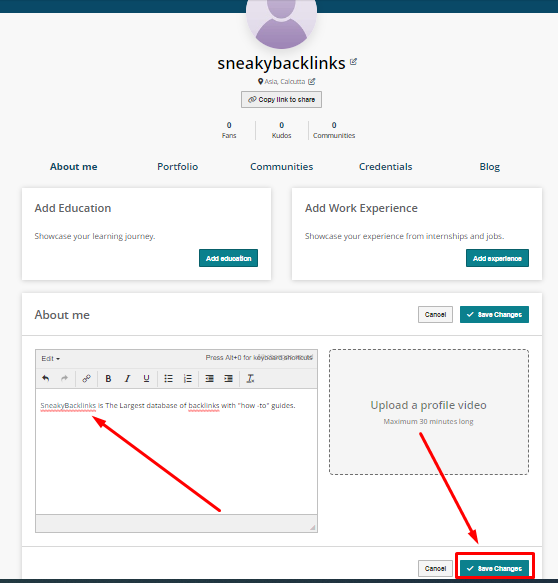
Here’s where the Backlink appears: