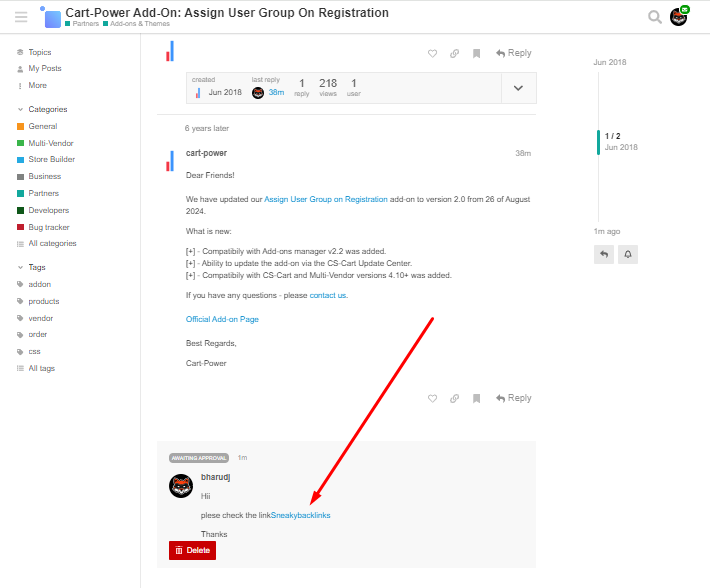Details
Website: https://forum.cs-cart.com/
DA: 56
PA: 36
Do-Follow: NO
Example of the URL where the backlink can be found.
Instructions
Go to https://forum.cs-cart.com/
Click “Sign up”.
Add details and click “Create your account”.
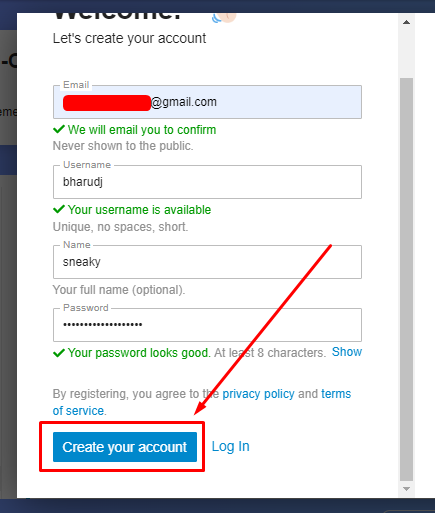
Open the email and click the activation link.
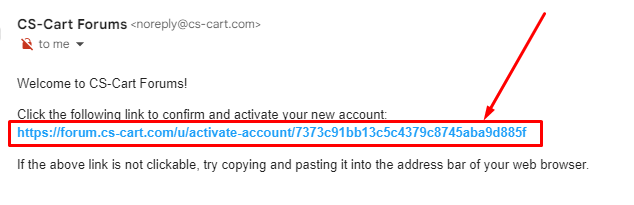
Click the button to activate.
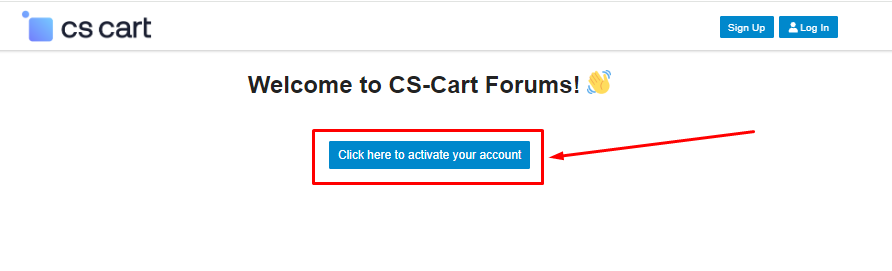
Create a new topic or open an existing thread.
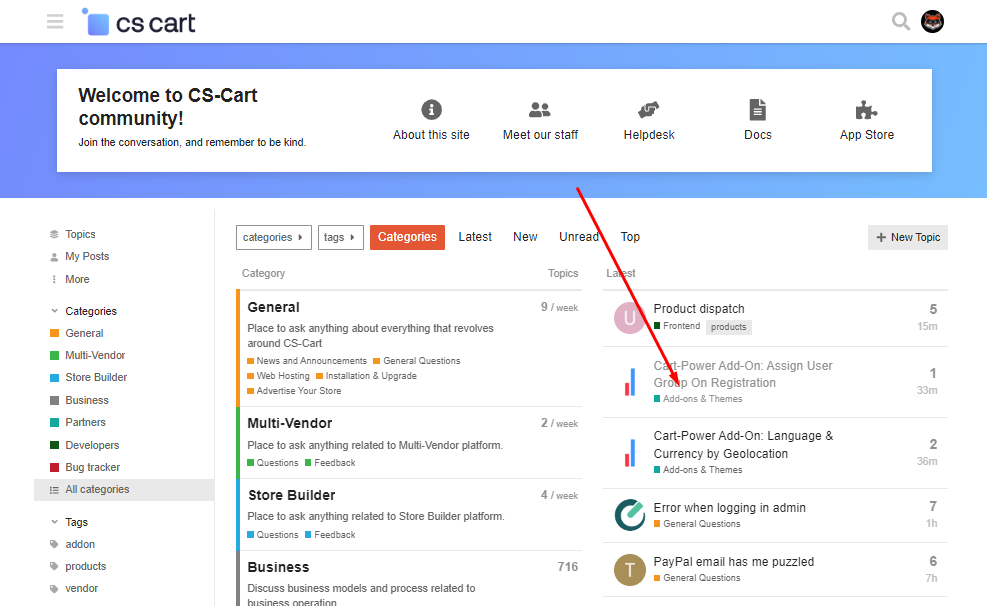
Click “Reply”.
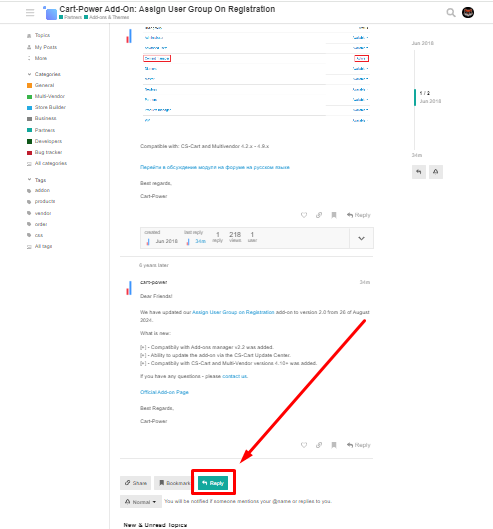
Add a reply with link that should be related to the topic. It needs approval before getting published. If the link is not spam, they approve.
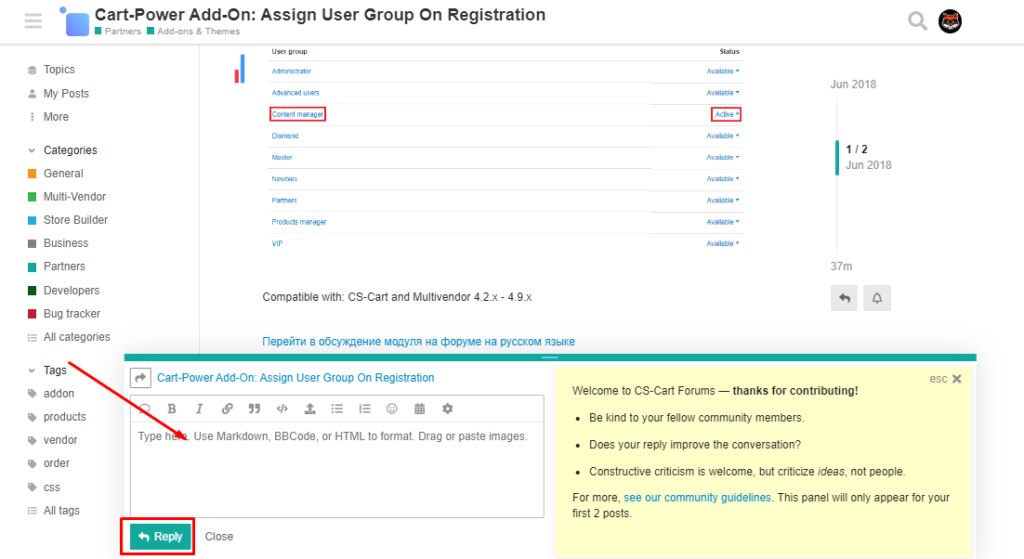
Here’s where the Backlink appears: