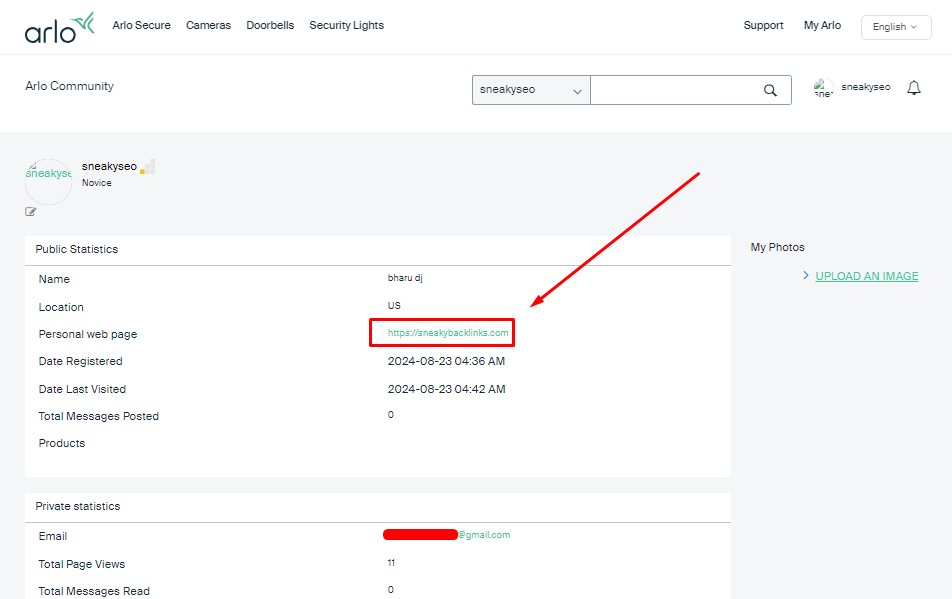Details
Website: https://www.arlo.com
DA: 63
PA: 46
Do-Follow: NO
Example of the URL where the backlink can be found.
Instructions
Go to https://www.arlo.com/community/register/
Enter the details and click “Register”.
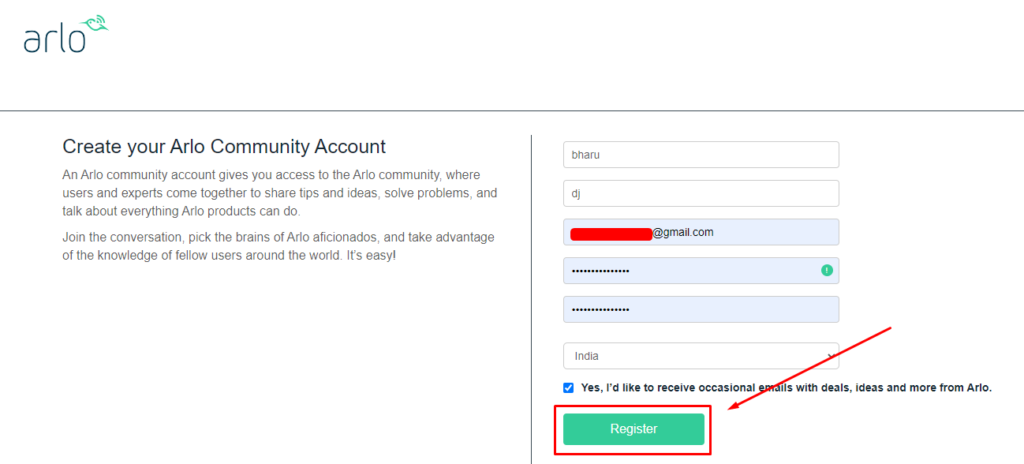
Open the email and click the verification link.

Set a username and click “Submit”.
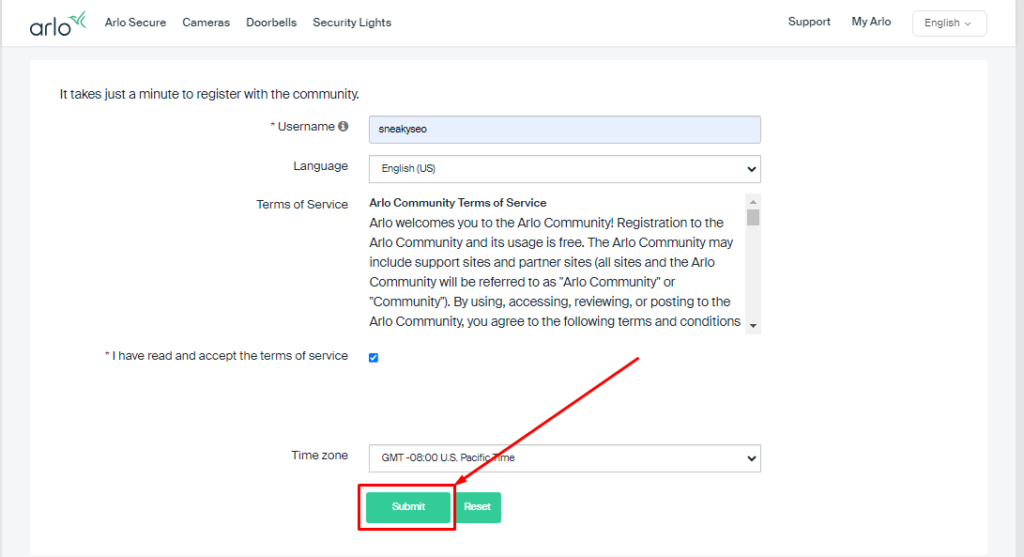
Click on profile menu and click on “My settings”.
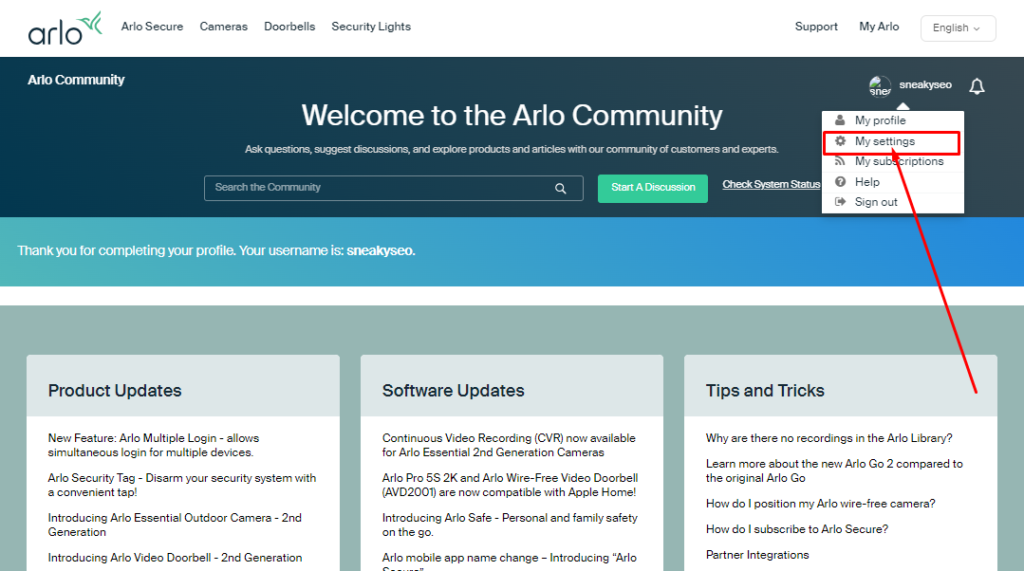
Add web URL in the field “Personal web page”. Click “Save”.
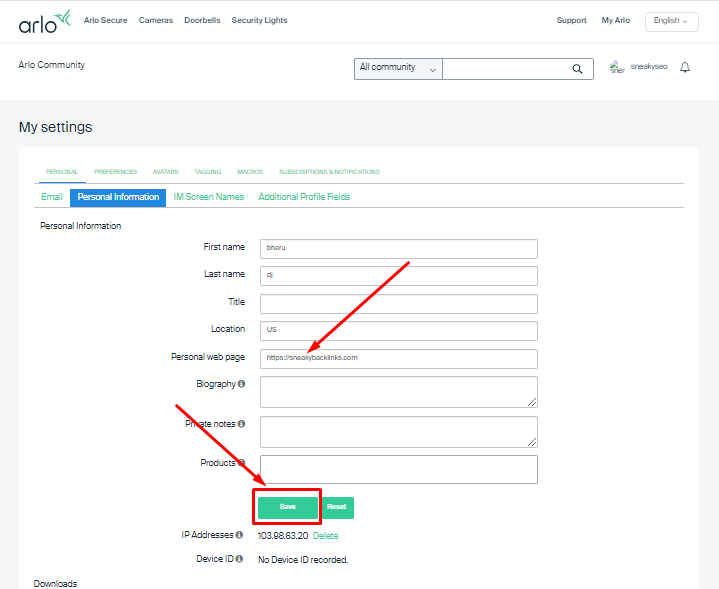
Click “Preferences”. And go to “Privacy”.
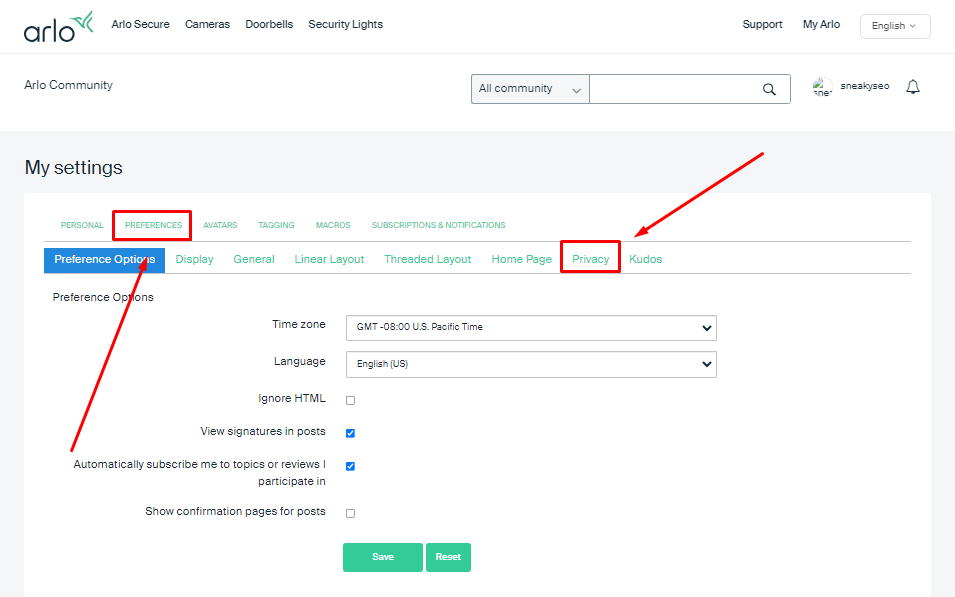
Change the value of “Show private information in profile to:” to “All”, and click “Save”.
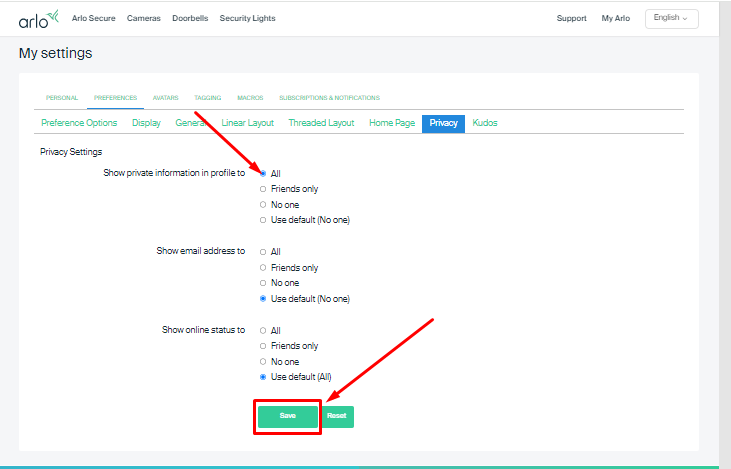
Here’s where the Backlink appears: